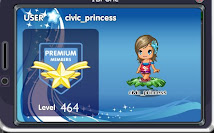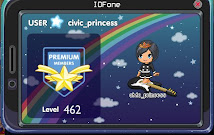![]()
!!!!!!!!!!!!!!!!!!!!!!!!!!!!!!!! WOOT !! YOU CAN LIGHT YOUR FRIENDS ON FIRE!:D
Hope To See You There!
~♡♥Natalie&&Melanie♡♥~
![]()
!!!!!!!!!!!!!!!!!!!!!!!!!!!!!!!! WOOT !! YOU CAN LIGHT YOUR FRIENDS ON FIRE!:D
Hope To See You There!
~♡♥Natalie&&Melanie♡♥~
Hey Everyone Fantage Is Going To Have A School's Out Party On June 26 with FREE Items! I mean who dosen't like free items!!!!!!!!!!!!!! It will be at the Beach And Downtown! Hope to see you there! ♡♥~Natalie&&Melanie~♡♥
 |  |  |  |
| Trainee Level 0-9 | Rookie Level 10-19 | Level 20-29 | Famous Level 30-39 |
 |  |  |  |
| Top Level 40-49 | Elite Level 50-59 | Super Level 60-69 | Fantage Level 70+ |
| STICKER FANATIC MEDALS | |||
 |  |  |  |
| Trainee Level 0-9 | Rookie Level 10-19 | Level 20-29 | Famous Level 30-39 |
 |  |  |  |
| Top Level 40-49 | Elite Level 50-59 | Super Level 60-69 | Fantage Level 70+ |

| Hello Fantagians, you will be getting a new way to show off to your friends soon. Coming this Friday are new medals! Woohoo! These medals will be awarded automatically for giving out and receiving stickers. The sticker medals will level up like your Top Model’s medals. |
|

| The Sticker Fanatic medal will be awarded for giving out stickers. The Sticker Star medal is awarded when other people give you stickers. The giving or receiving of rare stickers is worth bonus points! Rares have a separate count when you hover over your medal. |
|

Also, in case you didn’t know, you can give your buddies stickers even if they’re offline! You simply open up your buddy list, click your buddy, and choose view IDFone. Then you can proceed to add stickers to their album like you normally would. When your buddy logs in, they will see a pop up on the top of their screen letting them know they got a sticker while offline.
 |  |


Hi everyone, I come bearing gifts of Splash upgrades. Warm, delicious Splash upgrades. We are coming out with a power-up enabled version where you can buy items before the match starts. Some of the upcoming power-ups will be umbrella and a bubble. The new version will come out soon, so save some time to schedule in some water balloon mayhem. Please stay tuned for an update.
| Umbrella Shield | Speed Boost | Life Boost | Bubble Trap |
Secondly, the winner for our Jigsaw Jigsaw contest was Altamimi with a massive high score of 3357. Congratulations to him!
Greetings from Fantage! We have a lot in store for you this weekend.
First up, we are unveiling our newest game, Jigsaw Jigsaw! It’s a singleplayer puzzle game that will be located in the Star Cafe, so you all have the opportunity to raise your Gamer’s Medal by another 2 levels. Lets kick off the game with a special contest. The person with the #1 score for Jigsaw Jigsaw on the server “Teal Dolphin” come Monday morning will receive a Blue Ribbon for their IDFone!
Secondly, thank you all for making our sticker party last weekend such a success! It may actually be too successful… our IDFone shop has just about sold out of mystery boxes! Never fear though, we will be coming out with an even better mystery box with new rare stickers. It will cost more, but it has a chance to contain cooler, rarer stickers, along with the four regular stickers it always has. 10-20 new rare stickers will be available from the new mystery boxes.
The party has started! Log out and log back in to see all the new party stuff!

What? Stickers! Collect them or give them to your friends on the IDFone!
When? Memorial Day weekend, starting today (Friday) at 3:00 pm eastern time until Monday night.
Where? You can find Static Bolt inside of The Castle, the Wizard’s Domain, the Creature Area, Mt. Fantage and the Carnival.

Why? Free stickers!
How? Click on him for free stickers!
Collect all 5!
Stickers Frequently Asked Questions
What are the stickers for?
Stickers are for collecting and trading. You can add them to your own sticker album or put them in your friends’ albums.
Where do the stickers go?
On a player’s IDFone, you can go to the Stickers section by clicking on the big button with three yellow smiley face stickers.
Where do you get the stickers?
The IDFone shop is located Uptown, between Ottoman’s furniture and Jester’s costumes.
How do you get stickers?
You can buy them from the new IDFone shop or other player’s can give you stickers by clicking on you and going into your album.
How do you give stickers?
 |  |  |  |  |  |
| Go to Album | Add Sticker | Rotate Sticker | Scale Sticker | Cancel | Done |
Posted in News and Updates | 58 Comments »

Hey everyone, our sticker party is rescheduled for Memorial Day Weekend. The stickers were accidentally printed on toast. The crumbs are gone and they should be here Friday without a hitch.

The festivities will last for four days: Friday, Saturday, Sunday, and Monday.
The sticker store will open after the party starts at 3:00 PM Eastern Time.

The special Splash! stickers will be given out that day to those who helped debug the game.
Aside from what you can buy in the shop, there will be five special edition stickers just for the party. You can have one of each, FOR FREE!
Lastly, we would like to remind you the contest entry period for this month’s issue of The Comet ends on the 21st. Get your entries in by that day if you want a shot at winning or receiving a medal.
They Got New Cloth and stuff on Fantage! Yay! :D Look!

Hey folks, long time no post. We have been busy creating new items for our great users! We are sure you will love our new May line-up.
First you can check out these sweet new boards.

Next, check out all these great new outfits, there is so much to choose from!
 |  |  |  |
| First up is Bartron’s first place winning entry from last month’s accessory design contest. He is also sporting our new “Smart Green Hair” along with “Basic Khaki Pants” and our “Red Star T-Shirt.” | Here you can see FairyNene’s third place design entry, 3D sunglasses, as well as the “Blue Thunder” hair style and a “Blue Shirt w/Watch.” | Check out this dude. He is rocking the “Cool Guy” hair cut and our stylin’ new “T-shirt w/Backpack.” | This fellow just wants to show off his new “Plain White Shirt.” |
 |  |  |  |
| Halloween is only 5 short months away, so we are ready with this cool Dracula outfit. | The girls need their costumes too. Here is an adorable fairy costume. | Jenny here with a “Blond Ponytail” wants to show off her new “Black Luxury Dress” as well as her rare “Red High Heels.” | Mary is just very very excited about her “Fancy Violet Dress” and her shiny “Gold Flower” earrings inspired by Civic_Princess. |
 |  |  |  |
| Here you can see our new simple but lovely hairstyle conveniently named “Lovely Brown.” | Samantha is sporting the “Tender Purple Hair” along with our “Cutie Yellow T-Shirt” and new “Pink Mini-Skirt.” | Chloe here is showing off our “Cutie Honey” hair, “Black Vest,” and a “Simple Pin” accessory for any hair style. | Lastly Kelly would just like to show off her cute “Bee Hair Band,” designed by Belle8432, that can attach to any hair. She also loves her “Blue Pleats Skirt” which compliments her “Tender Curly Hair.” |
The New Catalog! :D
. First, click the shop button in the top right of your screen and the catalog cover will pop up. You can go to specific item type categories using the left hand navigation, or flip page by page using the bottom corners.
2. Click the bottom right corner to go to the first page. That is where you can see all the newest items.
3. Go on to the next page to begin browsing. You will see the picture of the item, the name, and the price.
4. Mouse over the item pane to get the item description.
5. Click on the item. That will bring up a preview of you wearing the item, along with the price again.
6. If you already have the item, you will get a pop-up like this.
7. If you don’t, it will be added to your inventory.
8. You may also see a star in the top left corner of each pane, or a check marked box. If the box has a star in the top left corner, it means its a premium-member item. If you see a check mark, that means you already have that item.
9. Happy browsing and enjoy the new interface! :))